Empowering gemstone and jewelry businesses
we believe the gemstone and jewelry industry deserves more than just generic ERP software.
Our story
Built by Industry Experts, For Industry Innovators
We’ve already helped over 100+ companies achieve remarkable results.
Founded by third-generation gem traders and tech visionaries, GemExhibit was born from a frustration with fragmented systems. While spreadsheets and legacy software created bottlenecks, we envisioned a unified platform where every stone’s journey – from mine to marketplace – could be tracked in real-time.
Today, we serve forward-thinking enterprises across 18 countries, processing over $2.7B in gem inventory annually. Our cloud architecture eliminates manual errors while our mobile-first approach keeps teams connected from Hong Kong trading floors to Tucson gem shows.
What drives us? The belief that transparent data unlocks unprecedented value in one of the world’s oldest industries.
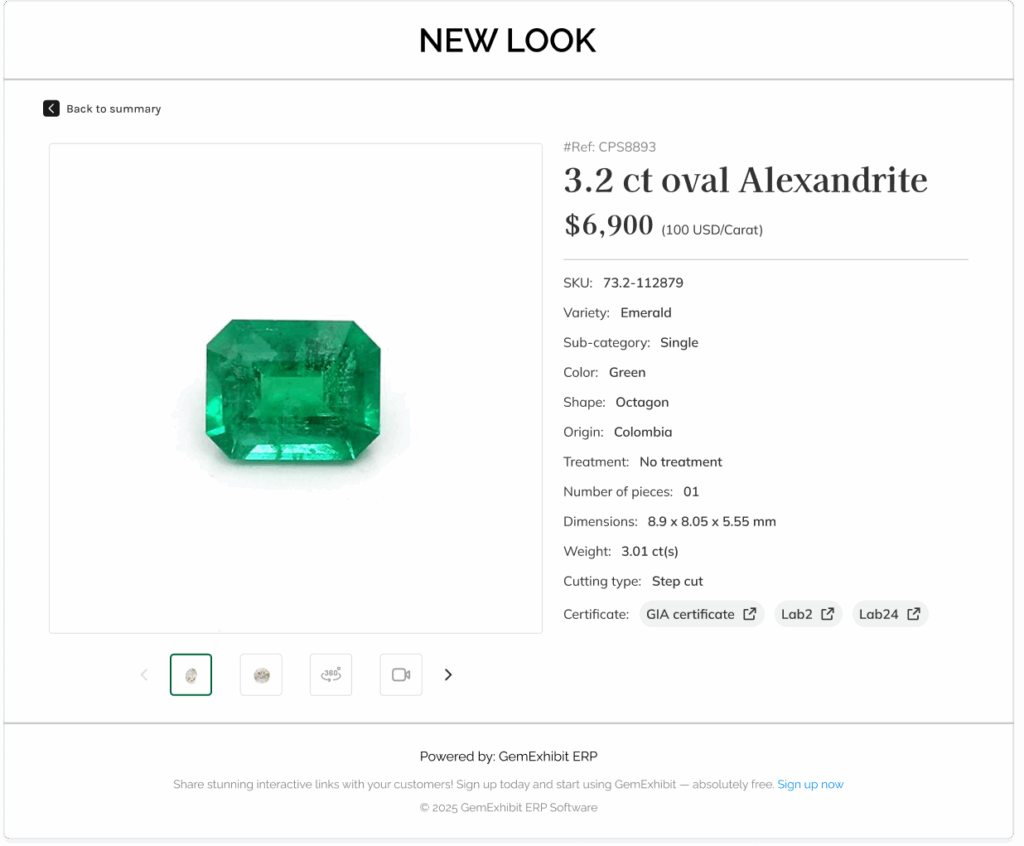
Frequently Asked Questions
Everything you need to know about the product and billing.
Is there a free trial available?
Yes, you can try us for free for 30 days. If you want, we’ll provide you with a free, personalized 30-minute onboarding call to get you up and running as soon as possible.
How do I create a new project in Projectohub 2.0?
You can easily create a new project by clicking on “Create a Project” from the sidebar. Add a project name, details, and start assigning tasks to your team right away.
Can I manage tasks using a Kanban board?
Yes! Projectohub 2.0 comes with a built-in Kanban board view. You can add tasks, move them between Pending, In Progress, and Done columns, and filter them by person or priority.
How do I assign tasks to team members?
When creating or editing a task, simply select the team member you’d like to assign it to. You can also add due dates, set priority levels, and leave comments or attachments.
Who can use Projectohub 2.0?
Projectohub is designed for developers, remote teams, students, freelancers, and anyone who wants to organize their projects and collaborate efficiently.
What happens when I archive a project?
Archiving a project safely stores it for future reference without cluttering your active workspace. You can always view and restore archived projects when needed.
Stay in the Loop
Don’t miss out on the latest news, product updates, and
exclusive offers – subscribe to our newsletter today!